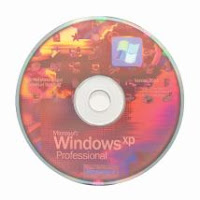Installation of Kubuntu Linux 7.10 (Gutsy Gibbon) on an Amilo SI1520.
Installation of Kubuntu Linux 7.10 (Gutsy Gibbon) on an Amilo SI1520.Hardware Information
Screen & Monitors
Screen: Works
Correct resolution: Yes
Correct refresh rate: Yes
3D Acceleration: Yes
External monitor works: Not tested
External monitor - mirrors: Not tested
External monitor - extend desktop: Not tested
Power Management
Battery detected: Yes
Hibernates: Yes
Sleep: Yes (1)
Dim monitor on battery: No
Blank monitor on inactivity: Yes
Lid Close: Yes
Cpu frequency scaling: Yes
Sound
Sound works? Yes
Correct volume? Yes (Although volume is still pretty low)
Hardware volume switch: N/A (but Fn buttons to control volume work)
Headphone jack: Works
Mic jack: Does not work (I Couldn't manage to make it work)
Networking
Wired NIC: Works
Wireless NIC: Works
PCMCIA NIC: Untested
Firewire: Untested (Should work)
Bluetooth: Works
Modem: Untested
Infrared: N/A
Touchpad & Mice
Touchpad: Works
Touchpad - Doubletap = double click: Works
Touchpad - Scroll down side: Works
Touchpad - turned off while typing: Works (2)
External mouse - USB: Works
External mouse - Serial: Untested
Other Hardware
CD/DVD Burner: Works (Couldn't make it burn at speed >2x)
4-in-1 Card Reader: Works
'lspci' command output
00:00.0 Host bridge: Intel Corporation Mobile 945GM/PM/GMS, 943/940GML and 945GT Express Memory Controller Hub (rev 03)
00:02.0 VGA compatible controller: Intel Corporation Mobile 945GM/GMS, 943/940GML Express Integrated Graphics Controller (rev 03)
00:02.1 Display controller: Intel Corporation Mobile 945GM/GMS/GME, 943/940GML Express Integrated Graphics Controller (rev 03)
00:1b.0 Audio device: Intel Corporation 82801G (ICH7 Family) High Definition Audio Controller (rev 02)
00:1c.0 PCI bridge: Intel Corporation 82801G (ICH7 Family) PCI Express Port 1 (rev 02)
00:1c.1 PCI bridge: Intel Corporation 82801G (ICH7 Family) PCI Express Port 2 (rev 02)
00:1c.2 PCI bridge: Intel Corporation 82801G (ICH7 Family) PCI Express Port 3 (rev 02)
00:1d.0 USB Controller: Intel Corporation 82801G (ICH7 Family) USB UHCI Controller #1 (rev 02)
00:1d.1 USB Controller: Intel Corporation 82801G (ICH7 Family) USB UHCI Controller #2 (rev 02)
00:1d.2 USB Controller: Intel Corporation 82801G (ICH7 Family) USB UHCI Controller #3 (rev 02)
00:1d.3 USB Controller: Intel Corporation 82801G (ICH7 Family) USB UHCI Controller #4 (rev 02)
00:1d.7 USB Controller: Intel Corporation 82801G (ICH7 Family) USB2 EHCI Controller (rev 02)
00:1e.0 PCI bridge: Intel Corporation 82801 Mobile PCI Bridge (rev e2)
00:1f.0 ISA bridge: Intel Corporation 82801GBM (ICH7-M) LPC Interface Bridge (rev 02)
00:1f.1 IDE interface: Intel Corporation 82801G (ICH7 Family) IDE Controller (rev 02)
00:1f.2 SATA controller: Intel Corporation 82801GBM/GHM (ICH7 Family) SATA AHCI Controller (rev 02)
00:1f.3 SMBus: Intel Corporation 82801G (ICH7 Family) SMBus Controller (rev 02)
01:00.0 Network controller: Intel Corporation PRO/Wireless 3945ABG Network Connection (rev 02)
07:08.0 Ethernet controller: Intel Corporation PRO/100 VE Network Connection (rev 02)
07:09.0 FireWire (IEEE 1394): Ricoh Co Ltd R5C832 IEEE 1394 Controller
07:09.1 Generic system peripheral [0805]: Ricoh Co Ltd R5C822 SD/SDIO/MMC/MS/MSPro Host Adapter (rev 19)
07:09.2 System peripheral: Ricoh Co Ltd R5C843 MMC Host Controller (rev 01)
07:09.3 System peripheral: Ricoh Co Ltd R5C592 Memory Stick Bus Host Adapter (rev 0a)
07:09.4 System peripheral: Ricoh Co Ltd xD-Picture Card Controller (rev 05)
NOTES:
(1) Suspend to RAM works only with BIOS version 1.10. Later versions have something wrong and this feature will not work properly. You can downgrade to v1.10 if your laptop does NOT mount an Intel Core Duo (Yonah) D0 stepping processor (which basically means those CPUs coded T2x00). Check here for more detailed information.
(2) Needs this trick
Last update: November 8, 2007